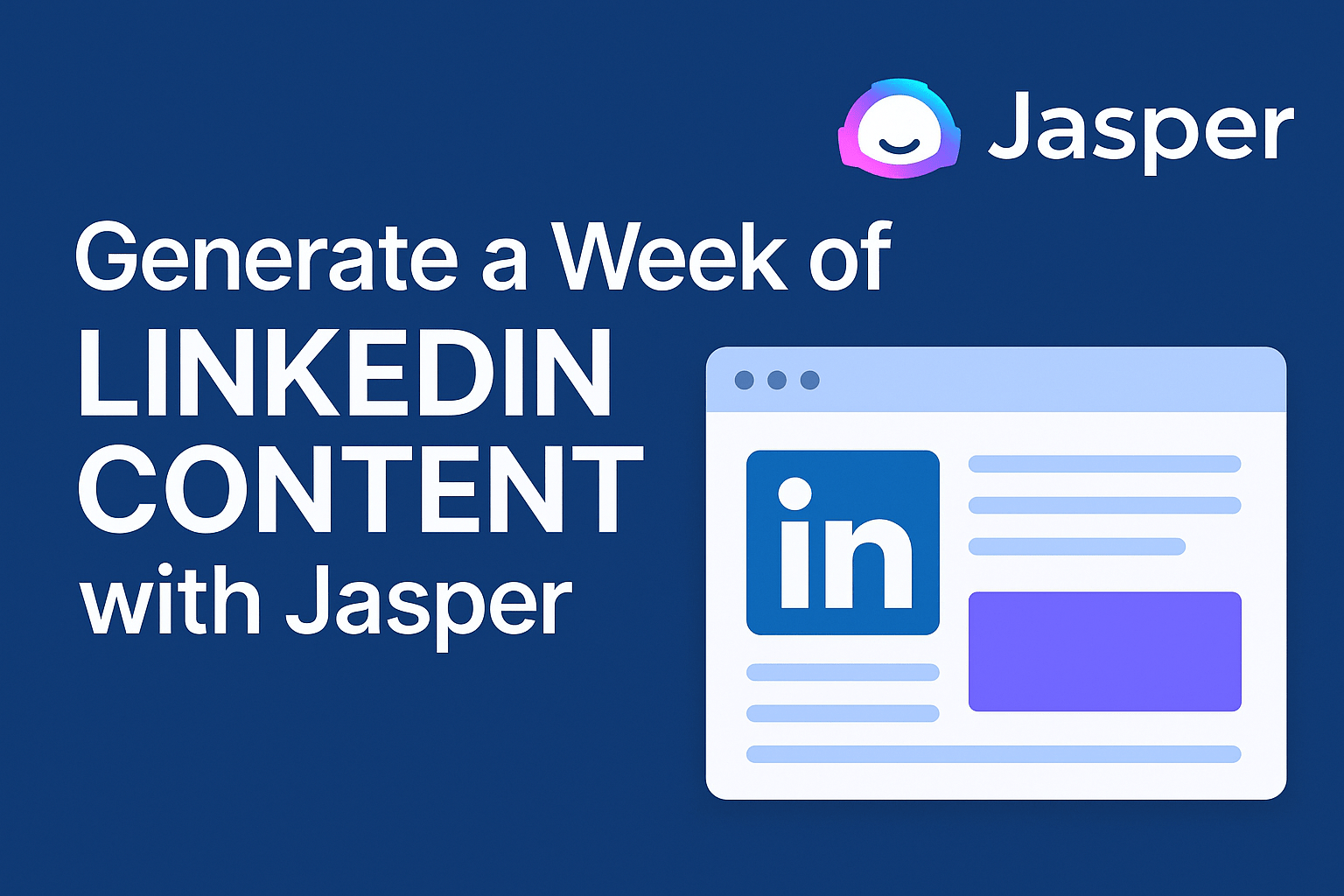Creating high-quality LinkedIn content takes time, structure, and a clear understanding of your audience. Thankfully, with the help of artificial intelligence, this process becomes much more efficient. In this article, we’ll explore how to use Jasper to build a full week of strategic, engaging LinkedIn content without spending hours writing.
Why LinkedIn Requires a Thoughtful Strategy
Unlike casual platforms, LinkedIn is all about delivering professional insights, thought leadership, and meaningful interaction. To stay visible and credible, you must publish content consistently and with purpose.
Jasper helps you produce well-crafted posts aligned with your brand voice and strategic goals—while maintaining a professional and human tone.
Step 1: Define Your Objectives and Style
Start by answering these questions:
-
What’s your main goal? (Brand awareness, engagement, lead generation?)
-
Who is your target audience? (Hiring managers, potential clients, industry peers?)
-
What tone should you use? (Formal, friendly, inspirational?)
Once you’ve clarified your goals, craft a prompt like:
« Write 5 LinkedIn posts for a software consultant targeting startups, using a clear and motivational tone. »
Step 2: Generate Your Posts with Jasper
Based on your prompt, Jasper can produce a week’s worth of content ideas, including:
-
Industry tips
-
Personal anecdotes
-
News commentary
-
Client case studies
-
Conversation starters
Example output:
-
Monday: “Why your onboarding flow is hurting your SaaS conversion rate”
-
Wednesday: “A startup founder doubled engagement with one UI tweak—here’s how.”
-
Friday: “What’s your biggest product design challenge right now?” (Call to engage)
You can format posts with relevant hashtags, and pair them with images using tools like Visme or Piktochart.
Step 3: Use a Content Calendar to Stay Organized
Once the content is ready, organize it in a simple spreadsheet:
| Day | Post Topic | Format | Visual Tool |
|---|---|---|---|
| Monday | SaaS optimization tip | Quick insight | Yes |
| Wednesday | Case study | Narrative | No |
| Friday | Open-ended question | Engagement | Yes |
Use platforms like Airtable, ClickUp, or Notion to manage your publishing schedule.
Step 4: Enhance Your Posts with Other AI Tools
Combine Jasper with these tools to improve your output:
-
ProWritingAid or QuillBot for grammar and clarity
-
Visme for LinkedIn visuals and infographics
-
Sharethrough Headline Analyzer for headline scoring
With these tools, you can create content that’s polished, impactful, and ready to perform.
Conclusion: Consistency Without Burnout
Using Jasper to plan and write LinkedIn content allows you to stay visible while saving time. It ensures your posts are strategic and professional—so you can focus more on meaningful engagement and less on writer’s block.