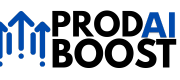Airtable has become a go-to tool for teams seeking a simple yet powerful way to manage information and automate repetitive tasks. Combining the familiarity of a spreadsheet with the flexibility of a relational database, Airtable is especially effective for automating workflows in small and medium-sized businesses.
Its core strength lies in how it structures data and links it to action. With the introduction of Airtable Automations, users can now go beyond static data tracking to create automated systems that trigger workflows, notify teams, and synchronize with external tools—all without writing a single line of code.
Structuring Workflows Around Data
At the heart of Airtable’s automation capabilities is its database-style setup. You can organize project pipelines, editorial calendars, CRM databases, or inventory systems in a tabular format. Each record (row) contains structured data like due dates, owners, file attachments, or custom statuses.
These records can be connected across tables, allowing changes in one area to automatically update another. This relational structure makes Airtable ideal for managing projects with many moving parts—where multiple team members, deliverables, and deadlines interact.
Trigger-Based Automation
Airtable Automations follow a simple logic: If something changes, do something.
Here are a few common examples:
– When a task is marked “Done,” send an email update to the project owner.
– When a new record is created via form, assign a team member based on a category.
– When a due date approaches, send a Slack reminder or calendar alert.
Users can build these workflows using Airtable’s visual automation builder, choosing from triggers (record changes, time-based events, form submissions) and actions (notifications, record updates, webhooks).
Use Cases Across Teams
Marketing
Track content production schedules. When a blog article moves from “Draft” to “Ready,” automatically notify the editor or trigger a social post.
Operations
Manage inventory or supplies. When stock drops below a threshold, send alerts or auto-generate purchase requests.
Client Services
Use Airtable as a lightweight CRM. When a new lead is added, trigger a welcome email, assign the record to a sales rep, and log the entry date.
HR & Admin
Build onboarding workflows. When a new hire’s form is submitted, Airtable can trigger a checklist of tasks (equipment, accounts, training) and assign them to team members.
External Integrations
Airtable’s native integrations include Slack, Gmail, Outlook, and more. For extended functionality, users can connect Airtable to thousands of other apps using Zapier, Make, or even webhooks for developers.
These integrations allow data to flow seamlessly across platforms. For instance, Airtable can be connected to Google Calendar to auto-schedule events or to a helpdesk system to track customer issues in real time.
Why Choose Airtable for Automation?
– Ease of use: No technical background required
– Scalability: Works for solo freelancers and growing teams
– Clarity: Combines data visualization and workflow control
– Speed: Setup takes minutes, and results are immediately actionable
Link to AirTable https://www.airtable.com/platform/ai