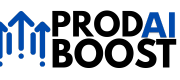Most business owners start the day already behind. Emails pile up, files sprawl across several screens, and meetings carve the schedule into slices too thin for deep work. Two lightweight assistants—Taskade AI and Mem AI—can restore order in less than a week. Their philosophy springs from a broader digital growth blueprint: clear hidden friction first, then accelerate.
Why delegate the daily choreography?
A mind is sharpest when it focuses on one task at a time, yet most entrepreneurs bounce among mail, calls, and spreadsheets twenty times an hour. Every switch saps energy and invites mistakes. Software never tires: it files, reminds, and follows up so nothing slips through the cracks. The aim isn’t to hand over judgment but to offload the logistics that clog a schedule.
Taskade AI turns loose ideas into a live playbook
Open a shared Taskade pad and dump every thought as it pops up. The assistant instantly:
-
Splits big thoughts into bite-size steps.
-
Assigns owners when names appear.
-
Schedules due dates, reminders, and priorities on the fly.
Example: type “Prepare Tangier trade fair in September—booth, catalog, transport.” Taskade creates “book booth,” “finalize catalog,” “arrange shipping,” and distributes them across the calendar so nobody scrambles the night before departure. A mid-size textile firm cut internal email by 30 % and trimmed daily stand-ups from forty minutes to fifteen once this clarity took hold.
Mem AI works like a private search engine for your notes
Paste links, quotes, or budgets—no folders required. Mem timestamps, indexes, and quietly links each snippet to related content.
While drafting a proposal, Mem surfaces a price list saved last winter, a contractor’s phone number clipped yesterday, and a budget template from an old project—hours of hunting avoided. One retail consultant trimmed briefing time from three hours to one thanks to these prompts.
A day with Taskade and Mem side by side
| Time | Taskade in action | Mem lends a hand |
|---|---|---|
| 08 :30 | Generates the day’s top three priorities | Pulls notes tied to quarterly goals |
| 10 :00 | Breaks a complex job into subtasks | Suggests checklists from similar past work |
| 14 :00 | Captures meeting points live | Tags and files notes automatically |
| 16 :00 | Updates progress | Recommends guides or vendors to speed completion |
| 18 :00 | Rolls unfinished items forward | Logs insights for future recall |
Status now lives where everyone can see it, shrinking endless update emails.
Five-day launch plan
-
Day 1 — Import current tasks into Taskade.
-
Day 2 — Install Mem on desktop and phone; enable email and web clipping.
-
Day 3 — Create a pilot project in Taskade and let the assistant propose its structure.
-
Day 4 — Add three key reference notes to Mem; watch live suggestions while writing.
-
Day 5 — Hold a 15-minute huddle; walk through the flow and agree on a nightly routine: close finished tasks, park fresh ideas in Mem.
Fine-tune for lasting gains
-
Limit each person to three top priorities per day in Taskade.
-
Capture notes in Mem using everyday language—speed beats perfect formatting.
-
Reserve ten minutes before shutdown to tick off completed items and drop new thoughts into Mem; nothing lingers overnight.
Thirty-day payoff many teams report
-
Roughly 25 % fewer internal messages—live status replaces back-and-forth.
-
Search time cut in half; the right file surfaces without digging.
-
Projects meet deadlines more often, boosting the metrics that matter for growth.