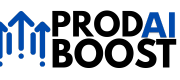Power Automate is Microsoft’s answer to process automation, built to integrate seamlessly with the Office 365 ecosystem. It enables businesses to automate repetitive tasks, improve data flow, and connect Microsoft services such as Outlook, SharePoint, Excel, and Teams—without writing a single line of code.
This article explores how Power Automate can transform everyday workflows for teams already using Microsoft tools.
Automating Daily Business Operations
Power Automate supports both simple and complex automation needs. Whether you’re sending approval requests, creating new records, or connecting cloud apps, it all starts with defining a flow.
A flow consists of:
– **Trigger**: an event that starts the process (e.g. a new email, a file uploaded, a form submitted)
– **Actions**: tasks that follow (e.g. send an approval, update a database, create a Teams post)
For example, when a Microsoft Form is submitted, Power Automate can:
– Send a Teams notification to a manager
– Log the entry in an Excel spreadsheet
– Generate a follow-up email automatically
Use Cases Across Departments
📌 HR & Administration
Automate onboarding processes. When a new employee form is submitted:
– Create folders in SharePoint
– Notify IT to prepare equipment
– Send a welcome email via Outlook
📌 Finance & Accounting
Simplify invoice processing. When an invoice email arrives:
– Extract attachments
– Store them in OneDrive
– Send them to the finance manager for review
📌 Project Management
Track task status. When a SharePoint task is marked « Complete »:
– Notify the project lead
– Update an Excel progress report
– Archive the task documentation
Advanced Scenarios with AI Builder
Power Automate becomes even more powerful when combined with **AI Builder**, Microsoft’s low-code AI platform. Teams can:
– Extract key information from documents (invoices, contracts)
– Detect sentiment from emails
– Automatically categorize support tickets
These AI-enhanced workflows help teams make smarter, faster decisions with minimal human input.
Integration Ecosystem
Although Power Automate is Microsoft-native, it also connects with hundreds of external services like:
– Salesforce
– Twitter
– Dropbox
– Google Calendar
– Adobe Sign
This makes it ideal for teams that work across multiple platforms but still want to centralize operations within Microsoft 365.
Why Choose Power Automate?
– Built for Microsoft users**: Seamless integration with Outlook, SharePoint, Teams, etc.
– Secure and compliant**: Enterprise-grade protection and data governance
– Scalable**: From basic flows to multi-step business processes
– AI-ready**: Native AI capabilities through AI Builder
Discover Power Automate: https://powerautomate.microsoft.com