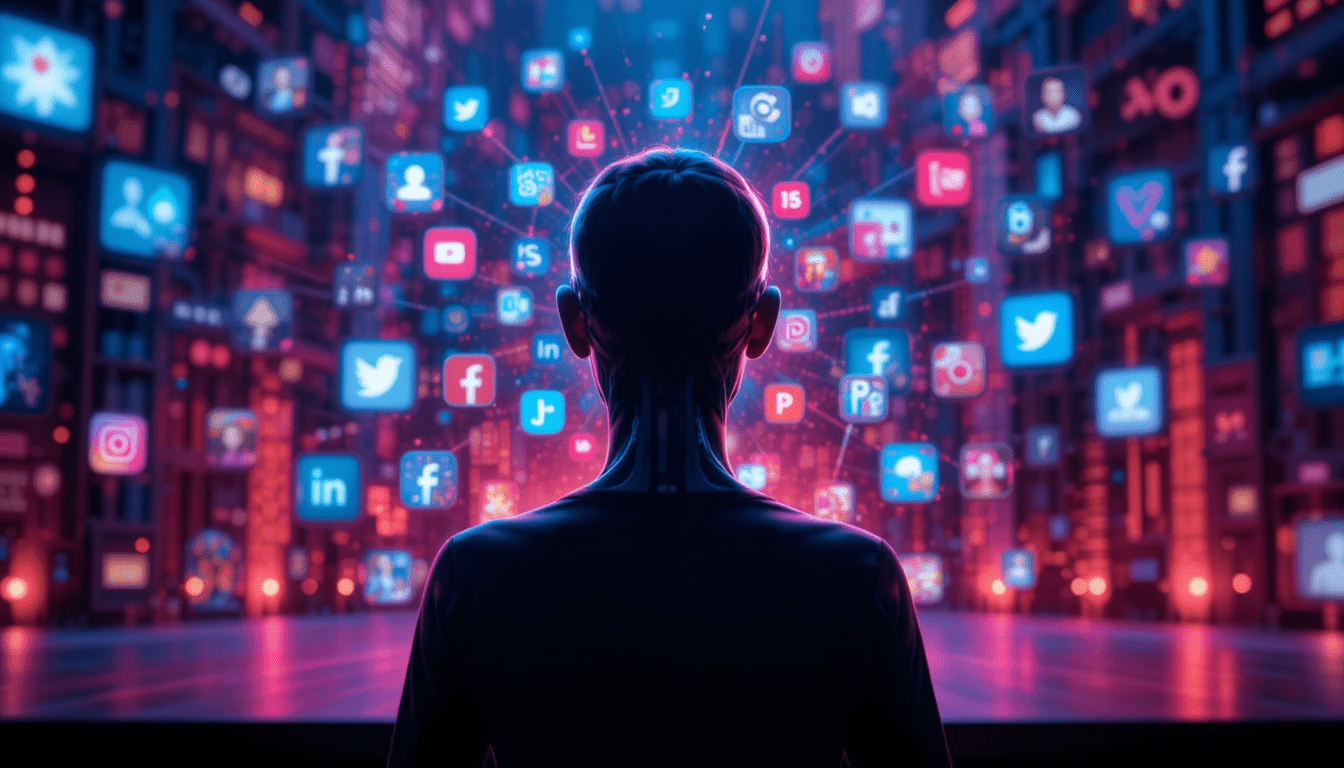Creating content for social media is now one of the key pillars of any digital marketing strategy. But with the pressure of consistency, quality expectations, and the diversity of platforms, the task can quickly become overwhelming. Fortunately, artificial intelligence (AI) offers powerful and accessible solutions to ease this burden, while maintaining a high level of relevance and creativity.
In this article, we’ll explore practical methods for creating social media content using AI, focusing on two key tools: ChatGPT and Canva AI. We’ll show how these technologies can transform the way you plan, write, and design content—without stripping away the human touch in your communication.
Why AI Has Become a Must-Have Ally in Content Creation
AI algorithms can now assist marketing professionals at three levels: idea generation, content production, and performance optimization. What once required hours of brainstorming and design can now be accomplished in minutes with the right prompts and tools.
But make no mistake: AI does not replace human creativity. It acts as a strategic assistant—offering structure, suggestions, and speed—while leaving the editorial direction and emotional tone in human hands.
Step 1: Publish a Complete Instagram Post with Canva AI
Instagram is all about visual impact. Creating an eye-catching post can be time-consuming without the right tools. With Canva AI, the process is significantly faster.
Why use Canva AI?
-
It offers templates tailored to your industry
-
It suggests design styles based on your text
-
It automatically adjusts colors, fonts, and layouts for visual consistency
Example workflow:
-
Open Canva and select an Instagram post format
-
Enter a title or plain text
-
Let Canva AI generate a visual version
-
Manually adjust if needed
In less than 10 minutes, you can create a professional, visually cohesive post ready to publish.
Step 2: Generate a Week of LinkedIn Content with ChatGPT
On LinkedIn, consistency is key to visibility. Instead of writing posts one by one, you can use ChatGPT to outline and pre-write an entire week’s worth of content.
How to proceed:
-
Define an editorial goal: recruit, sell, engage?
-
Ask ChatGPT: “Generate 5 LinkedIn posts about the benefits of AI in marketing, short format, professional tone.”
-
Edit the drafts to add your voice and personal experience
Result: A ready-to-use content base in 30 minutes, which you can personalize for authenticity.
Step 3: Create a Monthly Editorial Calendar with ChatGPT
Planning your content long-term improves both consistency and efficiency. With ChatGPT, you can build an editorial calendar aligned with your goals.
Example prompt:
“Generate a 4-week editorial calendar for Instagram, with 3 posts per week about AI in marketing.”
ChatGPT provides:
-
A list of weekly topics
-
Format suggestions: carousel, quote, storytelling
-
Visual ideas to design with Canva
You’ll have a clear plan to share with your team or execute directly.
Conclusion: AI Helps You Create Better, Not Without You
AI doesn’t replace your brand voice or intuition. It gives you the tools to create faster and more strategically—while keeping your message authentic.
Tools like Canva AI and ChatGPT are powerful allies. They help structure, accelerate, and optimize without sacrificing quality. By integrating them wisely into your creative process, you save time, increase your impact, and focus on what truly matters: building human connections with your audience.